Control Network Newsletter

The Fastest Modbus to BACnet Mapping Configuration in the Universe
April 2010 - Modbus mapping is a process of allowing devices that communicate using the Modbus protocol to have their Modbus information mapped into BACnet object instances.
The BAS Remote has a 2-wire EIA-485 serial port that can physically connect to and communicate with Modbus devices. By utilizing the mapping function serial Modbus units like metering devices, drives, burner controls, generator sets, UPS power backup, etc. can become part of the BACnet building system.
The mapping process is accomplished by loading a Comma Separated Values (CSV) file into the BAS Remote. The creation of this CSV file is (as the sales guy likes to say) "a piece of cake, trust me." No really, the strength of the BAS Remote mapping is the ease in which the CSV file can be created, and modified or changed if required.
Normally when you think of a CSV file, you think of a file in Notepad that must be painstakingly created keeping track of the columns and commas even though the alignment wanders around on the page. But in the case of the BAS Remote, a pre-existing Contemporary Controls designed Project Builder Excel file is used in conjunction with the pre-built Modbus maps that makes the CSV file creation take minutes in lieu of hours.
Contemporary Controls recognizes (just like your boss does) that keeping the hours spent on developing a project should be as minimal as possible. In order to help accomplish this goal, Contemporary Controls has developed Modbus maps for a variety of Modbus devices that are used in conjunction with the Project Builder Excel software to create the CSV file. Sounds complicated? No, it's not. Please read on.
What is a Modbus map? A Modbus map is an Excel spreadsheet that takes every Modbus variable in a single device and will associate it to a BACnet object instance. The map is nothing more than taking the manufacturer's register map and transferring it to the Excel Modbus map spreadsheet.
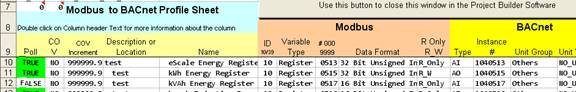
These maps are available free of charge from Contemporary Controls. If the map you need does not exist, please email me (Joe Stasiek jstasiek@ccontrols.com or 630-963-7070 ext 116) so we can develop the map for your use and also for future users. The map allows you the user to select which of the variables the BAS Remote will poll. Many Modbus devices have hundreds of variables. Modbus power meters, for example, tend to have 100's of registers but you may only want to poll for a limited number of variables. After all, how many users really want to know the 15th harmonic of each voltage and current phase? Limiting the scope of the polled variables is accomplished by selecting "TRUE" in the drop down box for each of the variables in the map. In this manner, the BACnet variables you are creating are of interest in your BAS application.
We've talked about the map, but how does it relate to the previously mentioned Project Builder Excel software? The Project Builder Software allows you to add multiple copies of a single map to a project, or allows multiple maps to be used, or both. For example, let's say you have a metering project with three power meters from manufacturer W. You can load the Modbus profile of meter W into the Project Builder Software 3 times and only have to define a unique Modbus slave id for each of the meters. You then build the project and a CSV file is created that is then loaded into the BAS Remote.
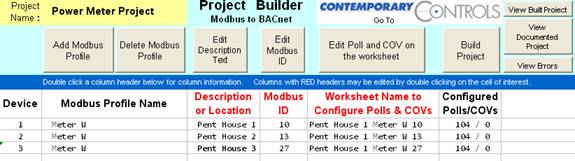
In like manner, if you have a project that requires a meter, drive and burner control, each of these profiles is loaded into the Project Builder and a single CSV file is created ready for loading into the BAS Remote.